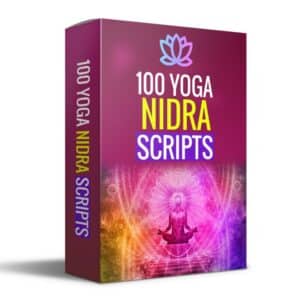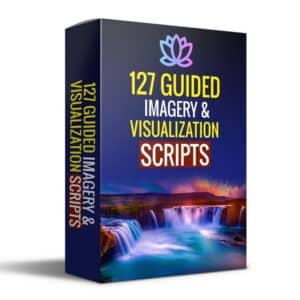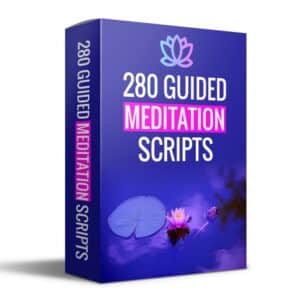The late R.D. (Sean) Longacre developed this induction for children, but adult who play computer games may find that it works well for them too. It doesn’t require a deepening, but a countdown deepening goes well with it.
This is a relaxation recording to help you _________. (Fill in the blank with your specific goal.) Never use this recording while driving or operating machinery.
Begin by taking a deep breath in and letting it out – like this (inhale and exhale audibly.) And as you let out your breath, close your eyes and let’s play the pretend game together. All you have to do is to pretend that your eyes are so closed that they just don’t want to open. That’s right, pretend that your eyes just don’t want to open, and pretend that the harder you pretend your eyes don’t want to open, the more closed they get. And as long as you keep pretending your eyes don’t want to open, everything on this recording sinks into your mind, and you feel great. So pretend that your eyes just want to stay closed until the session is over. And let all the good ideas on the recording sink into your mind.
Pretending your eyes don’t want to open gives you a nice kind of funny feeling. Because when you are pretending really hard, if you try to open your eyes, the more you try to open them, the more they stay closed. And because you are really good at pretending they don’t want to open. And since you want the help this recording gives you, it is so easy to pretend your eyes want to stay totally closed. (Pause 2-3 seconds)
Now that your eyes are so relaxed that they don’t want to open, let’s pretend that you are a computer. Your head is the top of the computer, and your fingers are the mouse and keyboard that give your computer instructions. So just pretend that your computer is warming up and getting ready to work for you and help you relax even more. (Pause 2-3 seconds)
Take another deep breath and feel yourself beginning to relax as you play the computer game called “turning off the switches.” This is a very simple game and you play it by moving the pointer finger on one of your hands. Every time you move the pointer finger, you are turning off the switches that control your muscles and you are relaxing and feeling really good.
Each time you move your finger it turns off a switch that controls a different part of your body. And you are feel more relaxed and calmer every time a muscle relaxes. And you can turn off switches and relax different parts of your body. As each part of your body relaxes, your pointer finger gets more relaxed too and it barely moves as you turn off switch after switch. Every time you lift your finger, a different part of your body relaxes and your finger gets more relaxed too. And when a part of your body relaxes, it feels good, like it is sleepy. And that part of your body may stretch and yawn or just feel different; like pretending to be tired or heavy and that’s OK because you are in control of the computer, and you can turn the switches on or off whenever you want.
So moving the pointer finger and turning off the switch to your head makes your whole head and neck feel loose and heavy and tired and so relaxed and feeling so good (Pause). Go ahead and lift the pointer finger NOW to turn off the muscles in your head and neck and your whole head and neck relax and go very peaceful NOW and your pointer finger relaxes right along with your head and neck. (Pause five seconds)
When you turn off the switch to your chest and back, it makes the whole middle of your body feel so good and so peaceful. So lift your pointer finger again NOW and relax your whole chest and back. And your finger is getting so much heavier that it can just barely move, but even thinking about moving it causes you to relax the next part of your body. And your whole chest and back just relax and sink deeper into the chair. Sleep now. Like your body is sleepy but your mind is alert and awake. (Pause five seconds)
Think about lifting your pointer finger again NOW, and just thinking about lifting it turns off the muscles of your arms and legs NOW and your whole body feels so good and your arms and legs get so relaxed and peaceful and heavy and your whole body feels good, just the way you want it to feel. And you are so relaxed, and as your body gets so relaxed, even the insides of your body relax and begin to feel good.
And when your whole body is relaxing and starting to feel sooo good, you turn on the switch to the main computer so you can program your mind and body computer just the way you want it to run. And you are programming your mind with all it needs to help you feel healthy and strong and good, and you know how to turn on the main control for achieving your goals and feeling great. You turn on the main control for feeling great by moving the pointer finger again, and even if your pointer finger feels like it is too relaxed to move, just thinking about moving your pointer finger NOW turns on the main control for learning to achieve all your goals. You may not even feel your finger move, but just thinking about moving your pointer finger turns on the learning center now and you are ready to program your inner computer so it works for you.
We offer a wide range of free hypnosis scripts. Each script has its own unique style, so there’s bound to be something that resonates with you. Our scripts are carefully crafted by professional hypnotherapists. They incorporate proven techniques and language patterns designed to facilitate deep subconscious change.
Save up to 88% with our Bundles
Instant Download
- Digital Download
- Digital file type(s): 1 PDF
- Your files will be available to download once payment is confirmed
This script has been crafted with love and formatted in a clear, organized layout, making it easy to read aloud for individuals or groups. It is suitable for personal and professional use, including YouTube videos and monetization, and for voiceover recordings.
Use this script to lead your own self-hypnosis, edit or alter the script to suit your needs, use it in courses you create and sell, or use it privately with your clients.
Frequently Asked Questions
How can I utilize the scripts? What am I not allowed to do with?
You can use them to lead sessions for individuals or groups, record audio and video versions to share online or sell, or even create your own courses. And if you prefer to keep things private, they’re perfect for your personal practice too. Just remember: these PDF files are for your use only and cannot be resold or rebranded without permission.
Can I edit the scripts?
Of course! Feel free to customize the language and make it your own so you can confidently guide others in a way that feels natural to you. Just remember, don’t resell the PDF files as they are or with your own branding.
How long are the scripts?
Our scripts can range in length from just 5 minutes to a maximum of 45-60 minutes, depending on the script you purchase and how much silence you’d like in between sections. We believe in giving you the freedom to choose what works best for you.
What's the format of the scripts? Are they written, audio, or video?
Our scripts are available in a beautifully designed and easy-to-read format as separate PDF files. They are hassle-free to follow and understand. You are absolutely free to record audio or videos using the scripts and monetize them. Let your creativity soar!
When will I receive the scripts?
Good news, you won’t have to wait for anything in the mail. Our Scripts are completely digital, so as soon as you order, everything can be downloaded right from the internet! And the best part? Instant online access to the Scripts is all yours. No delays, no fuss.
Can I save the scripts to my computer? Do they work with my computer, phone, and tablet?
Once you’ve placed your order, you’ll have immediate access to the scripts and can easily download them onto your computer. Plus, since the files are in PDF format, you can use them on any device – from a computer to a tablet or mobile phone. To ensure the smoothest experience, we recommend downloading the scripts onto a desktop computer for your first go-around.
I have purchased a Bundle and received a ZIP file. How do I open it?
After you finish downloading, head to the ZIP file on your computer. Simply right-click (or control-click for Mac users) on the file. A menu should appear with options like Extract, Extract All, or Unzip. If none of these options are visible, consider downloading a free program that can unpack ZIP files such as WinRAR or 7Zip. Choose one of the menu options, and follow the instructions that appear. This should create a new folder containing the contents of the ZIP file. Easy peasy!




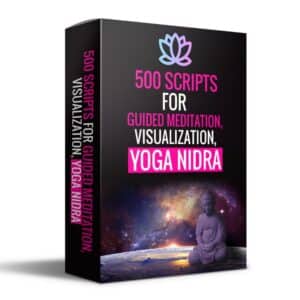
![150 Best Hypnosis Scripts [PDF] Bundle](https://guidedmeditationscript.com/wp-content/uploads/2023/11/150-Best-Hypnosis-Scripts-PDF-Bundle-300x300.jpg)